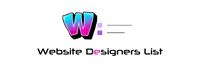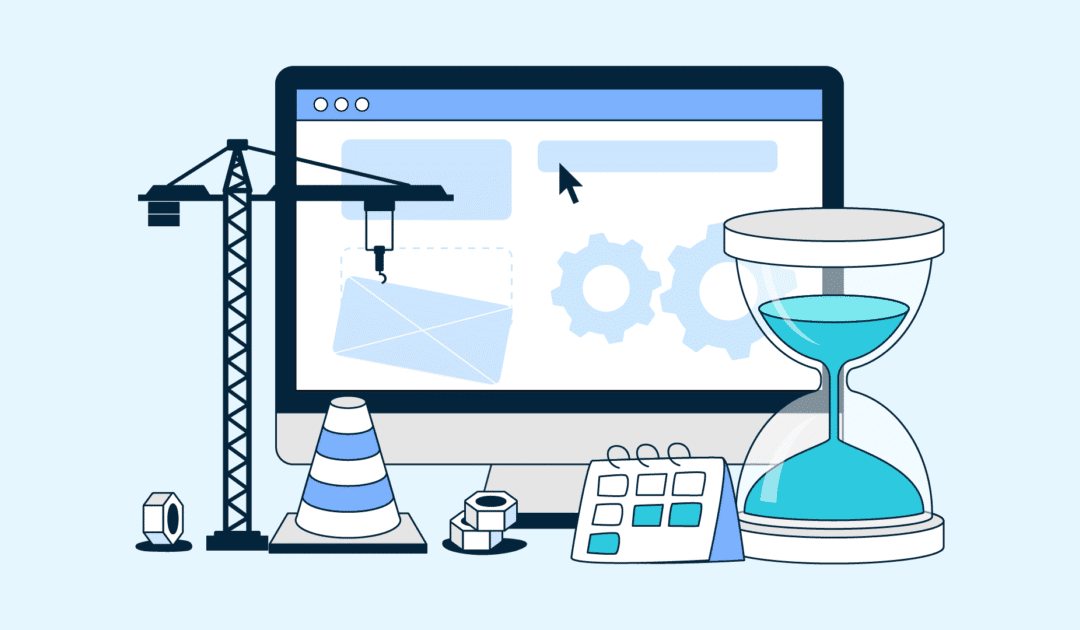When I first considered building a website on Squarespace I wondered just how much time I’d need to set everything up. With so many templates and features at my fingertips it seemed both exciting and a bit overwhelming. Would I be able to launch my site in a day or would it take weeks to get it just right?
If you’re like me and want a beautiful site without endless hours of work Squarespace promises a streamlined process. But the real timeline depends on a few key factors. Let’s break down what really goes into building a website on Squarespace and how long you can expect it to take from start to finish.
Understanding the Website Building Process on Squarespace

Understanding-the-Website-Building-Process-on-Squarespace
Squarespace website creation breaks down into stages that influence the overall timeline. I start by choosing a template that aligns with my site’s purpose, such as portfolio, blog, or small business. Template selection shapes design direction, with over 100 options available.
Content gathering takes time, especially if I prepare images, text, and branding details. Creating high-quality photos, crafting product descriptions, and organizing navigation links all add to the build process. Content readiness often determines how quickly I advance to the next step.
Design customization lets me edit layouts, colors, and fonts using Squarespace’s drag-and-drop editor. Adjusting spacing, header images, and custom CSS provides more control but may extend the build time if I refine the appearance.
Feature integration covers blog setup, online stores, appointment bookings, or forms. Enabling and configuring built-in modules typically requires minimal coding, but advanced custom features or integrations can increase setup duration.
Domain setup finalizes the process, directing an existing domain or registering a new one. Domain connection may propagate within 24-48 hours, affecting how soon the site goes live.
Testing and review ensure all Squarespace pages, links, and forms function correctly before launch. Revisions in this phase depend on complexity, such as adjusting SEO settings, mobile responsiveness, or accessibility.
Below is a table outlining typical time allocations for each major stage of building a website on Squarespace:
| Website Building Stage | Time Range | Factors Impacting Time |
|---|---|---|
| Template Selection | 15-60 minutes | Number of templates reviewed, design clarity |
| Content Gathering | 2 hours – 3 days | Content readiness, image editing, text creation |
| Design Customization | 2-8 hours | Level of personalization, CSS experience |
| Feature Integration | 1-5 hours | Number of features added (e.g., ecommerce, blog) |
| Domain Setup | 10-30 minutes | Existing domain vs new domain registration |
| Testing & Review | 1-4 hours | Revisions, device testing, SEO checks |
My actual timeline aligns with these ranges if I prepare some content beforehand and limit custom development.
Key Factors Influencing Build Time
Build time for a Squarespace website depends on a set of specific project characteristics and choices. I analyze these factors to determine realistic timelines and align expectations with what’s needed for an efficient launch.
Type and Size of Website
Site type and size directly affect how long it takes to build on Squarespace. Smaller sites, like portfolios or basic blogs, use standard templates and typically have fewer pages, so I complete them faster. For example, a one-page site may take me about a week, while a small site with up to 7 pages usually ranges from 2 to 4 weeks. Large or complex sites, such as e-commerce stores or multi-section business sites, require extra configuration, custom code, and testing, sometimes extending timelines to 5 weeks or even several months for enterprise-level projects with 20+ pages and advanced integrations.
| Website Type | Typical Page Count | Estimated Build Time |
|---|---|---|
| One-page Portfolio/Blog | 1 | ~1 week |
| Small Info Site | 4–7 | 2–4 weeks |
| E-Commerce/Custom Site | 8–15 | 3–5+ weeks |
| Large Enterprise Site | 20+ | Several months |
Content Preparation and Design Choices
Content preparation and design customization significantly shape the Squarespace build timeline. When content—like text, images, and branding assets—is ready, I work much faster through the template setup. Delays often happen when I wait for high-quality images, bio details, or product descriptions from stakeholders. Design choices make a difference too. Quick projects stick to built-in layouts and default styles, but custom graphics, advanced CSS, or extensive layout alterations extend both the initial setup and revision periods. Professional designers generally spend 1–2 weeks on initial layouts plus another week for feedback and tweaks.
User Experience and Functionality Needs
User experience and site functionality requirements also alter the development schedule. Simple features, such as basic forms and galleries, integrate quickly with Squarespace’s tools. However, when clients want member areas, custom checkout flows, or third-party app integrations, I expect timeline increases. Additional rounds of testing ensure that every feature, from navigation menus to animation scripts, operates smoothly. Projects with unique accessibility or multi-device requirements add further complexity since I validate design and functions across platforms.
| Feature Complexity | Example Elements | Estimated Additional Time |
|---|---|---|
| Basic | Contact forms, galleries | <1 week |
| Moderate | Blog, store, simple booking | 1–2 weeks |
| Advanced | Member areas, custom integrations | 2–4+ weeks |
Typical Timeframes for Building a Website on Squarespace
Squarespace offers fast deployment for many websites but actual build time depends on each site’s complexity and customization needs. I rely on project scope to set expectations, with personal, business and online store sites each following unique timelines.
Building a Simple Personal Website
I find that personal websites—examples include portfolios, blogs, or one-page resumes—are often ready within several hours up to 1 week. Using Squarespace’s pre-built templates and drag-and-drop interface, I can add text, images, and branding with minimal adjustment. When my content is organized and design changes are simple, these sites launch quickly. Delays occur only if I spend extra time editing visuals or refining layout options.
| Site Type | Typical Build Time | Influencing Factors |
|---|---|---|
| Personal Sites | Hours – 1 week | Content readiness, design tweaks |
Setting Up a Small Business or Portfolio Site
Business and portfolio sites—such as consultant service pages, photography portfolios, or restaurant sites—generally need about 2 to 4 weeks for a complete build. My timeline here covers planning, content creation (which alone can take 1 to 3 weeks), design, and final testing. When all text, images, and assets are provided upfront, I compress the timeline. Projects extend if I include features like custom forms or advanced galleries, or if I customize more than a template’s basics.
| Site Type | Average Build Time | Content Prep | Custom Features |
|---|---|---|---|
| Small Business/Portfolio | 2 – 4 weeks | 1 – 3 weeks common | Contact forms, blogs |
Creating an Online Store
Building an online store—examples include e-commerce shops or multi-product catalogs—takes me 4 weeks to a few months. Key phases include product listing organization, setup of payment and shipping options, custom cart features, and storewide quality testing. Advanced requests, like third-party integrations or custom checkout flows, usually extend the process. I also consider ongoing feedback cycles, which influence how quickly I move from initial draft to launch.
| Site Type | Estimated Timeline | Complexity Drivers |
|---|---|---|
| Online Store | 4 weeks – Few months | Product count, payment setup, code |
These timeframes summarize my typical experiences building standard Squarespace sites of varying complexity. The stages—content preparation, design, configuration, and testing—support efficient delivery for most site types.
Tips to Speed Up the Website Building Process
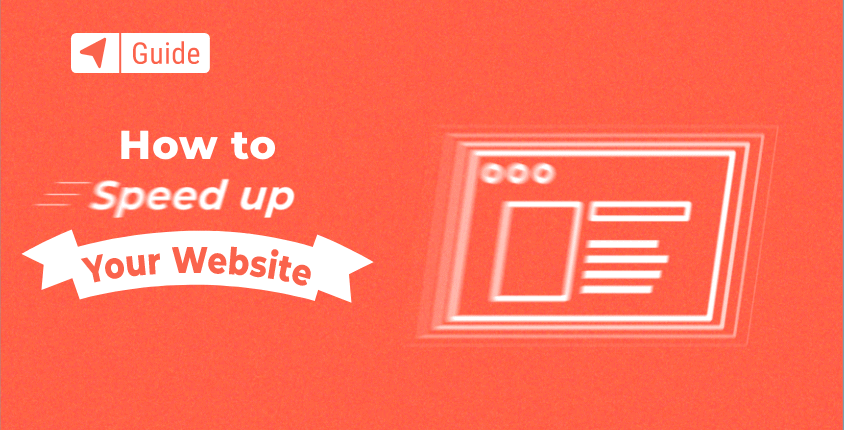
Speed-Up-the-Website-Building-Process
- Using Built-In Templates
Leveraging Squarespace’s pre-designed templates reduces design time, especially for sites needing rapid deployment like artist portfolios and personal blogs. Templates minimize the need for coding and design decisions, so I finish layout changes faster.
- Preparing Content in Advance
Organizing all images, text, logos, and videos before starting the build means I avoid delays caused by missing information. Content readiness shortens the overall timeline, as I upload and format each page without waiting for new materials.
- Minimizing Revision Rounds
Finalizing design choices and content internally before sharing for feedback helps me streamline communication and reduce back-and-forth editing. Fewer revision cycles directly lower the days spent in the build process.
- Automating Content Generation
Utilizing AI tools for drafting copy or optimizing images allows me to populate website pages more quickly. AI-assisted content speeds up the build, especially for standard informational pages or introductory blog posts.
- Batch Testing
Checking all website functions, such as forms and links, in structured sessions ensures I identify and fix errors in bulk rather than piecemeal. Batch testing improves quality control while keeping the timeline short.
- Prioritizing Essential Features First
Focusing on must-have elements, like contact forms or an about page, helps me launch the site faster. I then add secondary features, such as advanced integrations, after the initial launch.
Website Build Speed Optimization Strategies
| Strategy | Estimated Time Saved | Typical Use Case |
|---|---|---|
| Use built-in templates | Saves 3–7 days | Portfolios, small business websites |
| Prepare content in advance | Saves 1–2 weeks | Any site type |
| Minimize revision rounds | Saves several days | Client projects, teams |
| Automate content generation | Saves up to 1 week | Blogs, product pages |
| Batch testing | Saves 1–2 days | Complex or multi-page sites |
| Prioritize essentials | Enables launch in 1–2 days | Minimal viable websites |
Common Challenges That May Delay Your Project

Common-Challenges-That-May-Delay-Your-Project
Building a Squarespace website often slows when these obstacles arise:
- Site Complexity
Adding features like member areas, booking systems, or interactive elements increases build times. Advanced sites, such as those with 10+ pages or unique navigation structures, take several more days than basic four-page setups.
- Custom Design and Coding
Custom CSS or JavaScript extends timelines compared to sticking with default templates. For example, integrating unique animations or third-party widgets can add 2–7 days depending on complexity.
- Content Readiness
Delays happen if images, copy, or branding assets aren’t ready. Waiting on finalized text, high-quality photos, or logos may stall progress by up to 2 weeks.
- Feedback and Revisions
Frequent or unclear revision requests drag out builds. Clarified scopes with fewer edit cycles can save several days, but multiple rounds of back-and-forth extend projects.
- Testing and Debugging
Finding and fixing technical issues—broken links, browser incompatibility, mobile responsiveness—adds 1–3 days at minimum before launch.
Squarespace Website Delay Factors: Typical Time Impact
| Delay Factor | Example Contexts | Typical Added Time |
|---|---|---|
| Extra Pages/Features | Casino sites, e-commerce stores, portfolios with galleries | 2–15 days |
| Custom Coding | Custom casino game widgets, interactive elements | 2–7 days |
| Content Waiting | Missing games descriptions, promo images, T&Cs | 3–14 days |
| Revisions | Stakeholder feedback, visual changes | 2–7 days |
| Testing/Debugging | Complex casino logic, payment gateway checks | 1–3 days |
Casino websites on Squarespace showcase these issues. For instance, integrating player dashboards, custom bonuses pages, and responsible gaming features pushes build times higher—especially when paired with heavy content requirements or regulatory compliance.
Conclusion
Building a website on Squarespace can be as quick or as detailed as you want it to be. With a clear plan and organized content, you’ll be surprised at how efficiently you can go from idea to launch. By focusing on essential features and taking advantage of Squarespace’s user-friendly tools, you can streamline the process and get your site online without unnecessary delays. If you’re ready to start, just dive in—you might find the journey easier than you expected.
Frequently Asked Questions
How long does it take to build a website on Squarespace?
The time to build a website on Squarespace ranges from a few hours to several months. Simple personal sites (like portfolios or blogs) can take just hours or up to a week, while small business sites might take 2–4 weeks. More complex sites, such as online stores, can require 4 weeks to several months to complete.
What factors affect the website building timeline on Squarespace?
Key factors include the type and size of your site, content readiness, amount of design customization, added features (like blogs or stores), and the need for testing and revisions. More complex or content-heavy sites generally take longer to launch.
How can I speed up building my Squarespace site?
Prepare your content (text, images, branding) in advance, use built-in templates, minimize revision rounds, and focus only on essential features for launch. Automating tasks like content generation and batch testing can also save significant time during the setup process.
Does adding custom design or features slow down set up?
Yes, adding custom design elements or advanced features (like e-commerce or special integrations) can extend your build time by several days or even weeks, depending on the complexity of the task and the need for testing or troubleshooting.
What is the domain setup process on Squarespace?
Once your domain is connected or purchased through Squarespace, it usually takes 24–48 hours for the domain to fully propagate and become available worldwide. This process does not require much effort but affects your final launch timing.
Is coding required to set up a Squarespace website?
No, most Squarespace sites can be built without coding, thanks to user-friendly templates and built-in features. However, adding custom design elements or advanced functionality may require some CSS or code injections, which can increase setup time.
How important is content readiness to launch speed?
Having your content ready (images, text, logo, branding) is one of the most effective ways to speed up your Squarespace build. Waiting on content is a frequent cause of project delays, sometimes by one to two weeks or more.
What are common challenges that delay launching a Squarespace site?
Common challenges include missing or incomplete content, extensive revisions, complex custom features, debugging issues, and waiting for domain propagation. Planning ahead and sticking to essential features can help minimize delays.